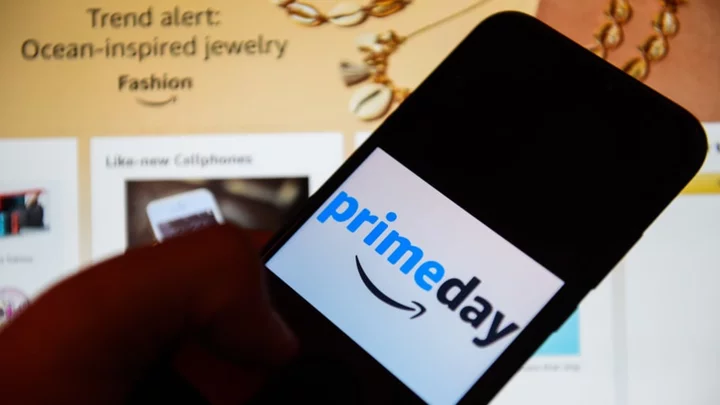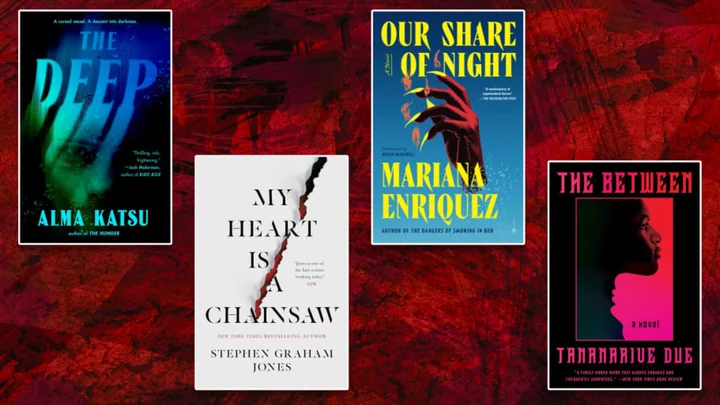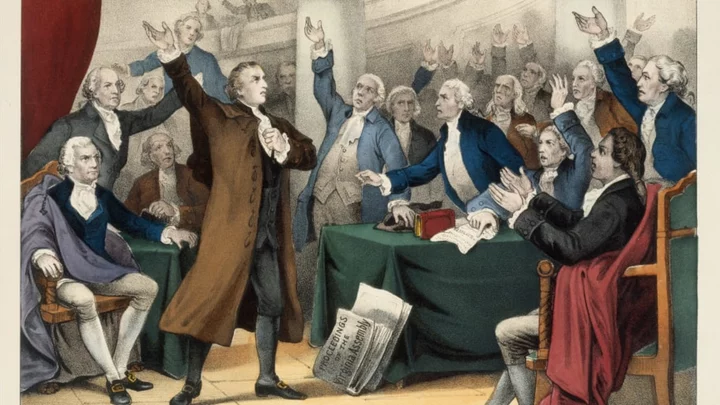Amazon Prime Day 2023 officially kicks off on Tuesday, July 11 and runs through Wednesday, July 12. This massive two-day event, which started in 2015 to mark the retailer’s 20th anniversary, is a chance for bargain hunters to save on thousands of products for a limited time, including everything from electronics to kitchen gadgets, apparel, and more.
The sale, which is exclusive to Amazon Prime members, is so all-encompassing that some shoppers might find themselves slightly overwhelmed. Not to worry: While some early deals have already dropped online, the shopping tips below can help you cut down on all the searching and maximize your Prime Day experience, so you save more money and still get everything you want on your list. (And if you’re not a member, you can grab a 30-day free trial of Prime and still take advantage of all the discounts.)
1. Use the Amazon ‘Join Waitlist’ button.
Amazon’s Lightning Deals are sales that are available for only a brief window of time. If you miss out, that’s it. But there is one reprieve: Use the “Join Waitlist” button on the Amazon website or app. If a person fails to complete a purchase or removes an item from their shopping cart, it will return to stock. If you’re next in line for the product, you’ll get a notification.
2. Isolate your Amazon product categories.
Prime Day listings can be a tsunami of items arranged according to what Amazon wants to feature, not necessarily what you’re looking for. When browsing, only click on the departments you want to focus on—like electronics or books—so you don’t waste time scanning over things you don’t.
3. Avoid no-name products.
There’s no shortage of dupes to popular products on Amazon, and these items are often much cheaper than those you might find from Apple, Sony, Bose, or other leading brands (particularly on the electronics side of things).
However tempting these gadgets might seem, it’s important to be cautious. They might be budget-friendly and appear highly rated on Amazon’s site, but there’s no telling how well those devices will actually work compared to established brands that maintain a certain baseline of quality and reliability. To help decipher the good dupes from the bad, you might want to consider using a Chrome add-on tool like Fakespot, which works to detect fake reviews and other potential scams on Amazon (as well as Walmart, eBay, and others).
4. Turn on your Amazon 1-Click ordering button.
Prime Day deals move fast, so you’ll have to streamline your order completion process. Make sure you’ve enabled 1-Click ordering, which eliminates several steps in completing the transaction. (One asterisk: 1-Click ordering isn’t always available on Lightning Deals, so keep that in mind as you’re shopping.)
5. Fill up your Amazon cart with your preferred items.
Prime Day is often about scanning Amazon for good deals, but you can do the reverse, too: Add items you want to your shopping cart beforehand and monitor them for price drops.
6. Ask Amazon Alexa about exclusive deals.
It might seem slightly dystopian, but Amazon’s Alexa will have some exclusive information about deals available only to that device’s users. Asking “Alexa, what are your Prime Day deals?” will bring up unique offers or early access to sales you might not have found on the site otherwise.
7. Shop Amazon products for the best deals.
While Amazon traffics in most major brands, many of the best Prime Day deals are actually on their own proprietary products: Kindles, Fire TV streaming devices, Echo gadgets, and their line of Amazon Basics. If you need a tech gadget or backpack, check out Amazon’s line-up first.
8. Download the Amazon app on your smartphone.
Even if you like to shop in your browser, consider downloading Amazon’s shopping app. It will allow you to create deal alerts and push notifications for preferred items.
A version of this article was originally published in 2022 and has been updated for 2023.
This article was originally published on www.mentalfloss.com as These 8 Shopping Hacks Will Help You Score the Best Deals on Amazon Prime Day 2023.